25 Useful Mac Keyboard Shortcuts Every User Should Know1 min read
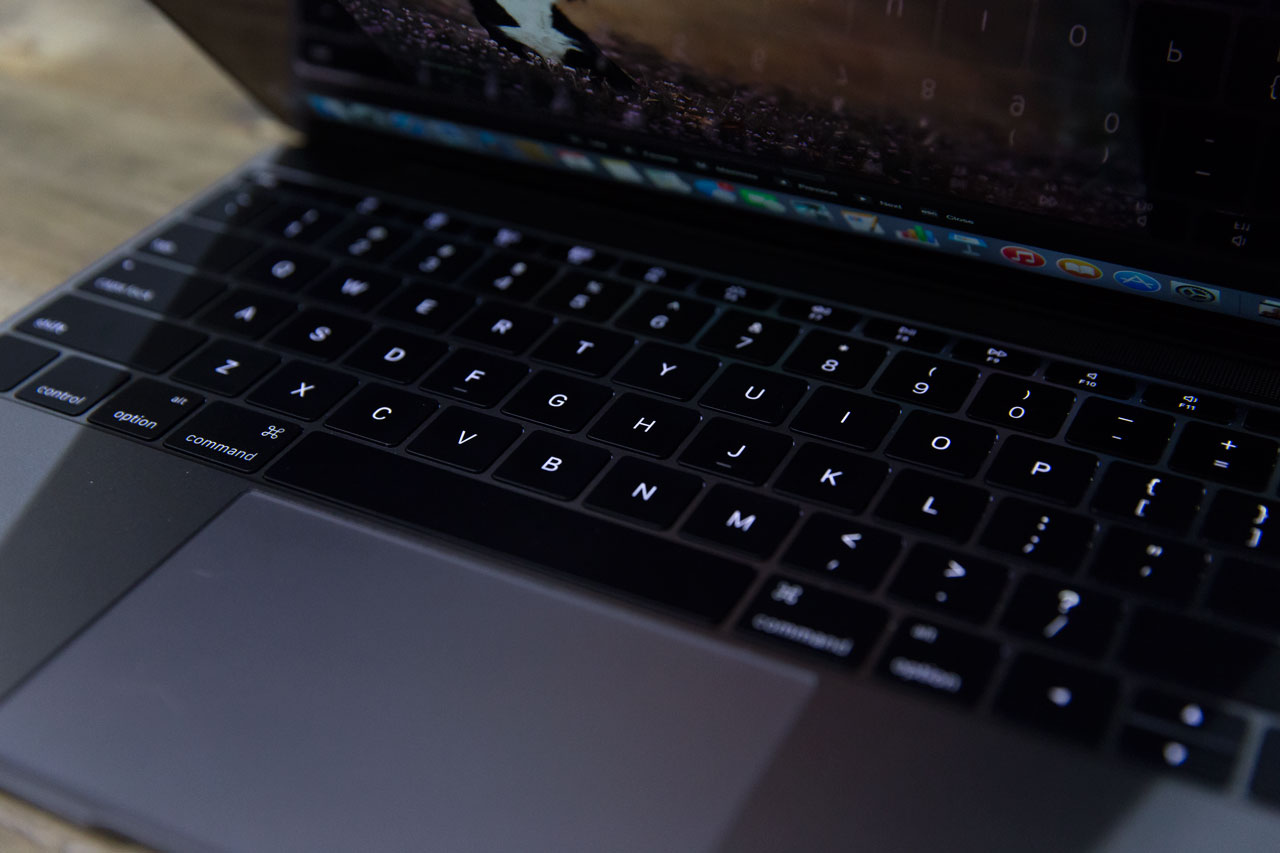
Macbook is one of the best choices for the work of programmers as well as designers today for the efficiency that it offers. If you are a new Macbook’s user or you’re using Windows operating system and want to switch to macOS then one of the first things you need to do to make the experience easier and more convenient is to memorize very useful shortcuts below:

- ⌘C = Copy
- ⌘V = Paste
- ⌘X = Cut
- ⌘A = Select all
- ⌘Z = Undo
- ⌘⇧Z = Redo
- ⌘Tab = Switch programs
- ⌘` = Next window in current program
- ⌘W = Close window
- ⌘N = New window/document
- ⌘S = Save document
- ⇧⌘S = Save the document as…
- ⌘O = Open document
- ⌘P = Print document
- ⌘Q = Quit program
- ⌘Spacebar = Open Spotlight
- ⌘⇧N = Create new Folder
- ⌘Delete = Delete Files
- ⌘⇧Delete = Empty Trash
- ⌘, = Open Preferences
- ⌘←, ⌘→ = Move to start/end of line
- ⌘↑, ⌘↓ = Move to top/bottom of document
- ⌘⇧3 = Capture entire screen
- ⌘⇧4 = Capture custom area
- ⌘⇧4 Spacebar = Capture window
Subscribe
0 Comments
Most Voted